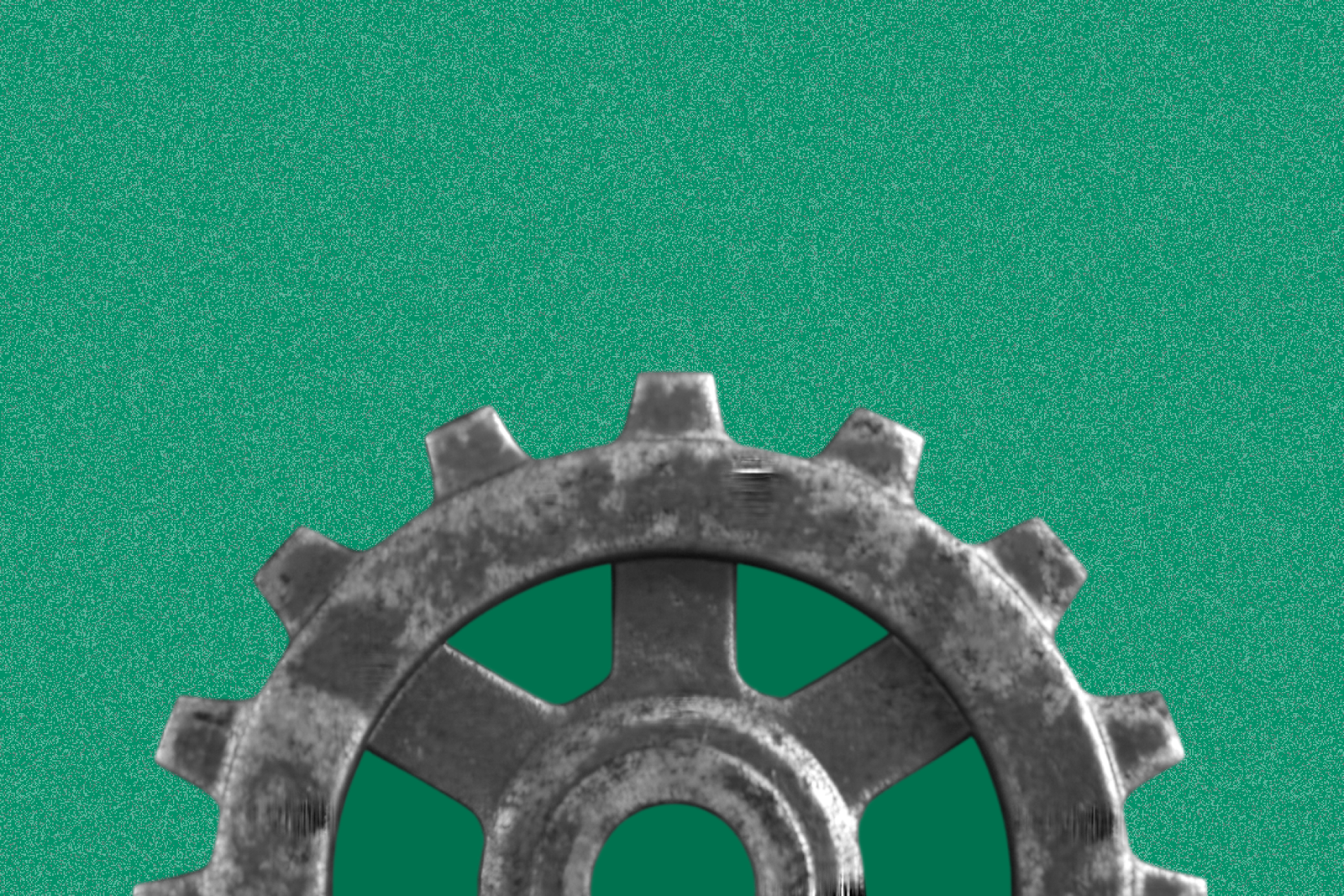Usability testing turns good ideas into great user experiences.
You might have hired a brilliant strategist and designer, but if you’re not putting your product in front of real users and testing, you’re still guessing. And remember what assumptions make?
This beginner-friendly guide walks you through what it is, why it matters, and how to do it at beginner scale—no massive team or budget required.
Let’s dig in!
What Is usability testing, exactly?
At its core, usability testing means asking real users to try your product or prototype while you observe what happens. Literally, it’s a structured observation of real people using your product, prototype, or feature set in real-world scenarios.
Depending on your goals, you might:
- Task your user test participants with things to do and find in the app. How easy/fast were these for them to complete?
- Gage first-glance impressions: What story does your interface tell in five seconds? Is it clear what your product does and why it matters? (This is especially powerful when testing landing pages.)
Super critical pro-tip: what people say they want and how they behave are often very different. That’s why usability testing matters. (Well, one of the reasons.) It reveals the “what” and the “why” in real-time.
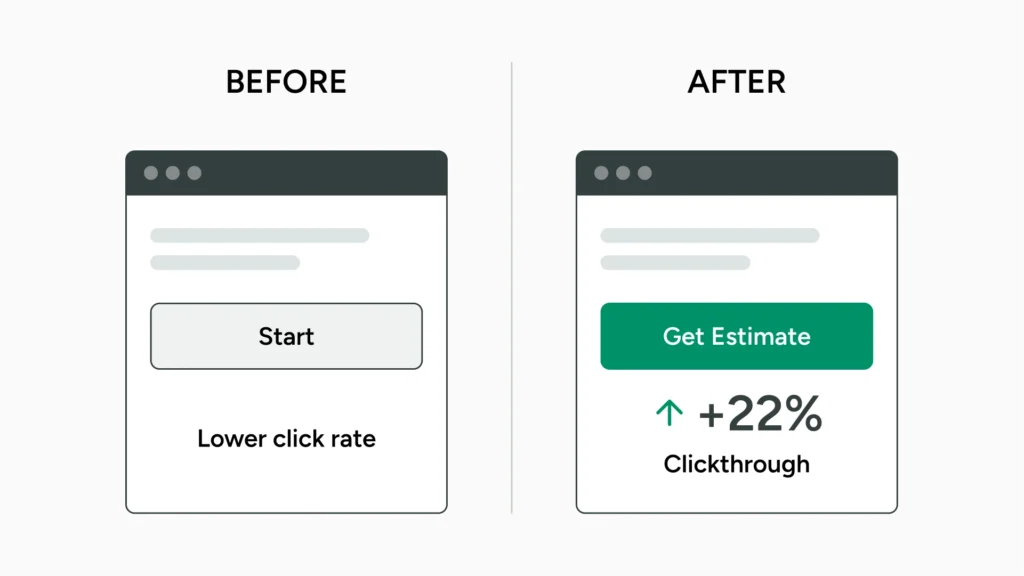
We recently ran a usability study for a fintech platform where even small mislabeling on a button (like “Start” instead of “Get Estimate”) caused hesitation and drop-off. After testing, we swapped one word—and clickthroughs rose by 22%. That’s the power of real feedback over assumptions.
Is usability testing for me? (yes.)
You don’t need a massive budget, a UX research team, or hundreds of users to get started. You just need a prototype, a few real users (preferably from your target audience), and a way to watch what they do.
If you’ve ever asked yourself:
- “Why aren’t people converting?”
- “Why are they dropping off here?”
- “Do they even get what this feature does?”
…then yes, usability testing is for you.
There are lots of other powerful research methods you can (and should) practice that are more foundational, like market research, surveys, and competitive/comparative analysis.
Usability testing will fill in the blanks because it tells you the story of how and why your users really think about all of that as it pertains to your offering.
What you can test (Hint: Everything)
You don’t need a final product to start. Often, earlier is better. You can test:
- Low-fidelity wireframes or clickable prototypes
- New features or onboarding flows
- Content and copy clarity (are your images invoking the right emotions, CTAs and headlines encouraging the right action?)
- Navigation, search, or filter functionality
- Payment flows, sign-ups, dropdowns—you name it
You can even whip up a pen and paper prototype or preference test.
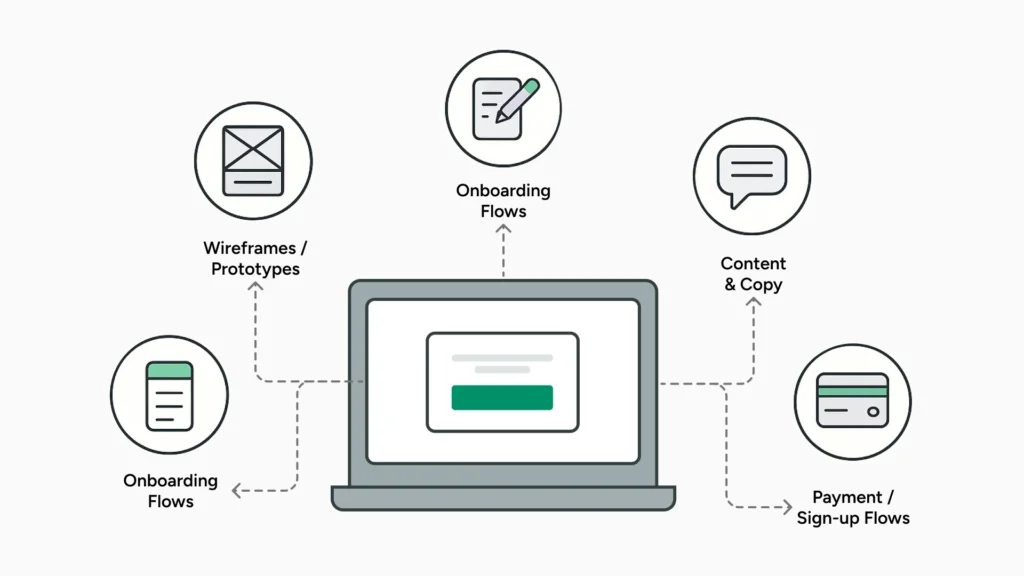
User testing doesn’t have to be expensive.
You don’t need a greenhouse budget to start growing, but once you see the ROI, you’ll want to grow your own forest.
There’s a myth that usability testing is only for enterprise teams with research budgets and 15-person UX squads. NOT true.
You can:
- Run 5–8 moderated tests on Zoom or Google Meet
- Do the same, unmoderated, using some of our favorites – User Brain (link) or User Testing (link)
- Use tools like Maze, Useberry, or Lookback for remote testing (links)
- Offer small incentives (Amazon gift cards are usually the best for moderated test participants)
- Test with team members (again, any usability testing is better than none), early adopters, or even curious friends.
The key is to watch, listen, and learn. You don’t need hundreds of tests to start seeing patterns. You need a few quality ones.
Real results: Usability testing in action
When we partnered with Universal Parks & Resorts to redesign the ecommerce features for their Guest App, usability testing uncovered friction points hidden in plain sight—legacy features that hadn’t been touched (or tested) in years.
Through in-park observation and digital testing, we caught everything from interface blind spots to scratched-off QR codes disrupting the food ordering flow.
Most agencies don’t cross the boundary between physical and digital, but that’s where real life insight lives. Especially in environments like Universal, where the two are symbiotic.
The result?
A 12x+ revenue lift—just one month after launch.
Usability testing can tell you a lot of things about your UX that looking at screens in Figma or Bolt or Loveable won’t. Like site speed. Core functional issues. All UX problems we help solve.
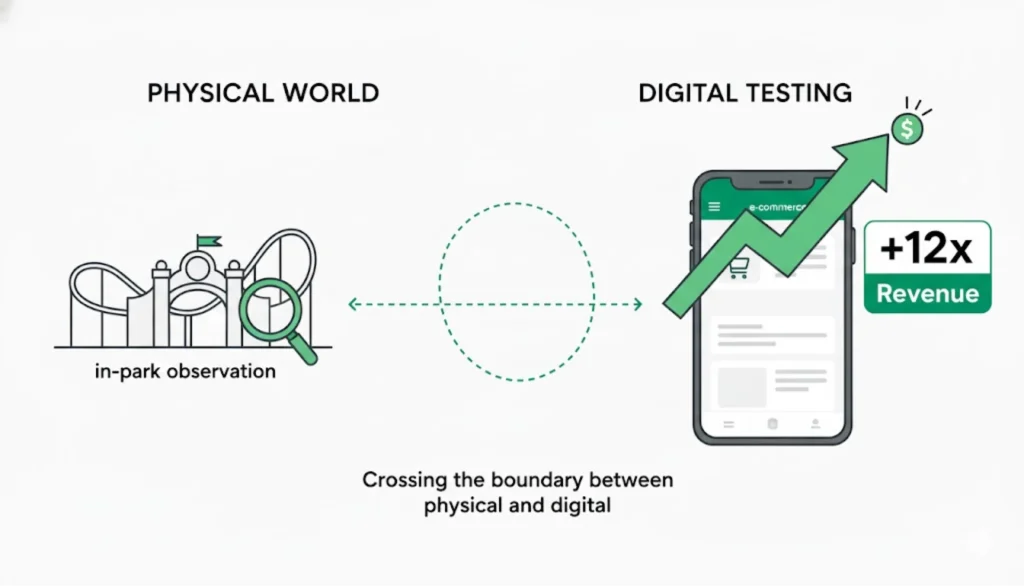
Getting started with usability testing (the beginner way)
If you’re new to usability testing, here’s how to dip your toes in without drowning in data:
- Define one clear goal and KPI (Key performance indicator – how you will measure the success of this project.)
- Pick 1–3 key flows or you want feedback on.
- Find 5-7 users (target users if possible!)
- Ask them to walk through a scenario
- Watch what they do—not just what they say
- Note patterns: What tripped them up? What surprised you?
Even one round of usability testing can inform and change the direction of your design for the better.
Need help running usability testing?
We’ve got you.
At The Growth UX Studio, we help teams design smarter by connecting strategy with real user behavior. We’ve run usability tests on everything from mobile apps and ecommerce checkouts to onboarding flows and internal dashboards.
To plan usability testing, test strategy, or cross-funcitonal workshop, be in touch! We’d love to help, and you know us —we’ll be here all day.